Blumira Pricing for MSP Partners
Blumira provides aggregate volume discounts to our MSP partners in return for incorporating Blumira into their managed services offering. Internal use of your NFR account is free for up to a year using our NFR Program. To continue free NFR for longer than a year, you’ll need to add paying customers to your MSP Portal. When you are ready to add clients on a paid edition, then you will commit to a monthly minimum dollar amount via an order form. That commitment drives your partner cost for all of your sub-accounts until you increase your commitment via a new order form.
For any questions, please email: msp@blumira.com
Quick Facts You Should Know:
- How does Blumira bill and what is a 'Knowledge Worker?
- A knowledge worker is an employee who uses a computer. We do NOT want accounts such as admin/system/service accounts to be in scope for billing. Instead, we only bill for actual employees who are using technology.
- How do you count knowledge workers?
- The billed user count is based on how many users you report using our MSP Portal. We do not do any automatic user counts.
- Is my internal usage free?
- Yes. For 12 months, MSPs have access to the NFR program. This free internal use lasts indefinitely once you sign up for a monthly minimum
- In rare cases where usage is outside the norm, we may ask you to pay for internal usage or change your usage habits.
- How Many Agents are included in my NFR?
- In your NFR, the agent limit is set based on the number of employees in your organization, or 50 if you have greater than 50 employees. It can be increased to whatever you like once you sign up for a monthly minimum
Our Most Popular Editions:
Free SIEM
Available for all clients in your MSP Portal
- 14 days retention
-
Choose 3 cloud integrations
(Microsoft 365, Google Workspace, SentinelOne, Webroot, Mimecast, Duo Security, Cisco Umbrella, Sophos, JumpCloud, OneLogin)
- Log collection & threat analysis
- Managed detections & rule insight
- Response playbooks
- Dashboard summary & basic reporting
- Notifications (voice, email & text)
- Executive Summaries
- Longer retention
- Endpoint, server, or Firewall logs
- SecOps or Product Support
- Turning Detections on/off
- Creating Detection Filters
M365
Starting at $1.50 /knowledge worker, Per Mth
- Everything in Free SIEM, plus:
- 30 days retention
- Detection rule management & detection filters
- Advanced dashboards & reporting
- Customer support (9am-8pm ET)
-
Agents can be added on at the per-agent tiered price, no minimum
- Longer retention
- AWS Cloud Connector
-
Firewall Logs
- 24/7 Support
SIEM+
Starting at $8.50 /knowledge worker, Per Mth
- Everything in Free, M365, and SIEM Pro, plus:
- All cloud & sensor integrations
- 1 Blumira Agent per user (extras starting at $4/ea)
- 1 Year Data Retention
- Blumira Investigate data visualization
- Executive Summaries
- Manual host isolation
- Manual dynamic blocklists
- Honeypots
- Emergency after hours support (24/7 for critical issues)
- Automatic Host Isolation
- Retention longer than 365 days
- Automatic blocking for dynamic blocklists
Other Editions Available:
SIEM PRO
Starting at $5 /knowledge worker, Per Mth
- Everything in Free, and M365, plus:
- All cloud & sensor integrations
- Manual dynamic blocklists
-
30 days retention, standard. Can be increased to 90 days for $1 per user
- The ability to add-on agents
- Retention longer than 30/90 days
-
24/7 Support
XDR
Starting at $10 /knowledge worker, Per Mth
- Everything in SIEM+, plus:
- 1 year retention+
- 1 Blumira Agent per user (extras starting at $4/ea)
- Automated host isolation
- Automated blocking (for dynamic blocklists)
- Blumira Investigate data visualization
Initiating billing for customer accounts
To get billing started for a customer in your Blumira MSP Portal, email msp@blumira.com or your Partner Specialist to inform them of what your minimum monthly commitment will be. The minimum commitment drives your pricing for all customers under your account. We will send you an order form to e-sign per your selection.
Calculating price for editions with Blumira Agent
You can use the Blumira MSP Quoting Calculator (XLSX file download) to determine the pricing for Blumira editions that include the Blumira agent. These editions - Advanced+, XDR Platform, and SIEM + Endpoint Visibility - include 1 agent per user, but you can calculate for additional agents if needed. The calculator helps with determining the maximum deployable agent count and the total cost.
MSP Pricing Tiers
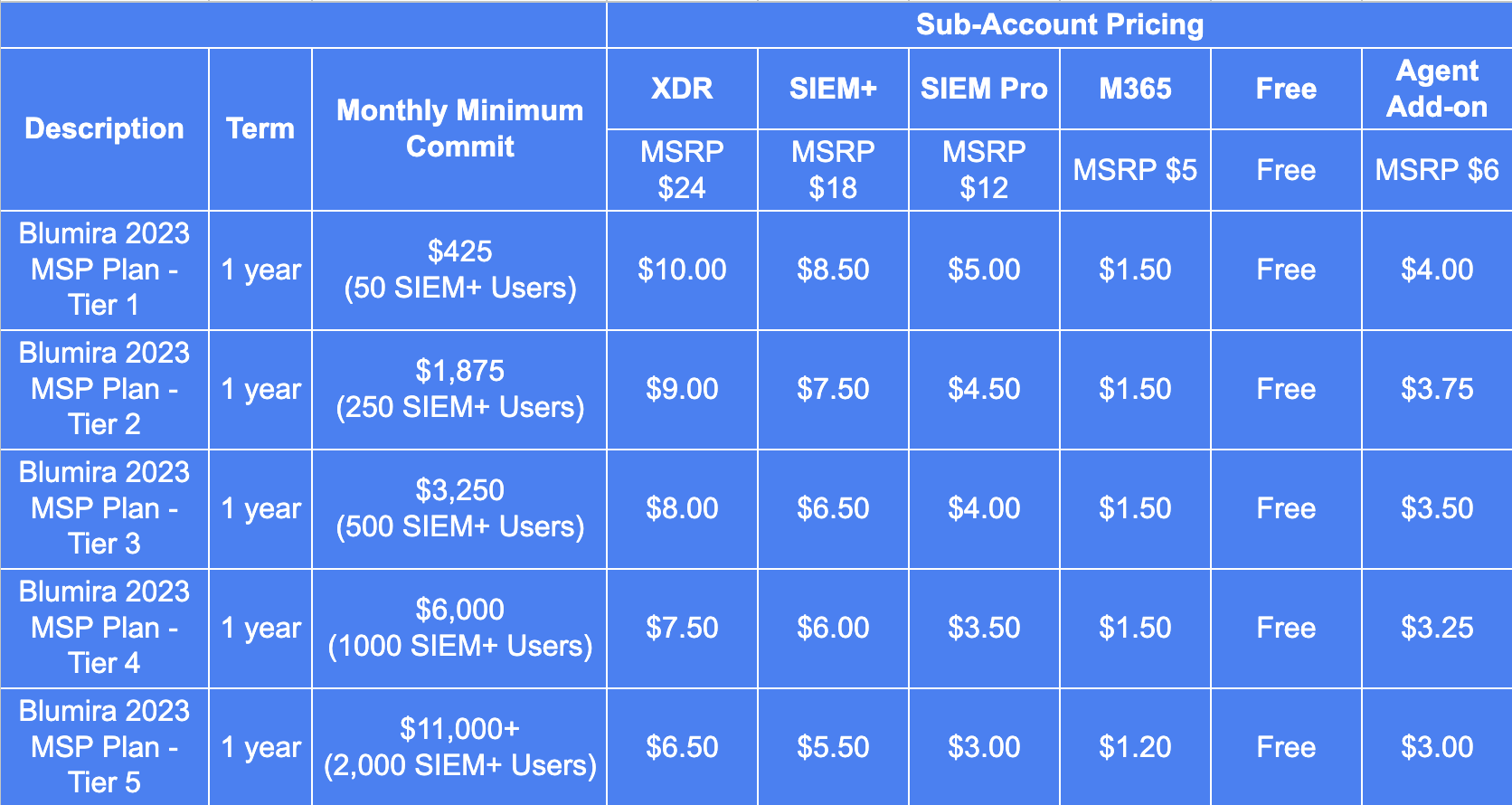
FAQ
Do I have to sign up for a minimum plan before I add clients onto the Free edition?
No
Is there a Monthly Minimum?
Once you sign up for our NFR program, your internal use is free and you can add clients onto our Free edition. When you have clients ready to sign up for paid editions, you will select a tier from the table above to get started and there will be a monthly minimum associated with that tier. We will bill you for actual usage once your usage exceeds your minimum, or we'll bill your minimum if usage doesn't exceed the minimum.
Is there an Annual Commitment?
Yes, at the MSP level. Each order form carries a 1 year term. One order form is all that's required for all of your future clients. There are no minimums or commitments at the sub-account level.
Is there a Monthly pay-as-you-go option?
Not at this time, although we're investigating how we can add this in the future.
What defines a knowledge worker employee (per employee pricing)?
A knowledge worker is an employee who uses a computer. We do NOT want accounts such as admin/system/service accounts to be in scope for billing. Instead, we only bill for actual employees who are using technology.
We do not do any automatic user counts. The billed user count is based on how many users you self-report using our MSP Portal.
An employee using two computers is still only one knowledge worker and that is only if that employee is actively contributing logs to their environment. We wouldn't want to count something like a factory worker who only uses a computer to clock in/clock out.
How do you provide support?
Full support is available for paid editions only, including Microsoft 365, SIEM Pro, SIEM+ and XDR. Your team can contact our support directly in the Blumira app, by email or calling our support line. Depending on the support hours included in the edition, Blumira’s SecOps team is available 24 hours, 7 days a week for critical priority issues.
 Is there a contract term? What payments do you accept?
Is there a contract term? What payments do you accept?
Any paid edition or add-on (Blumira Agent) can be used to meet your monthly minimum commitment. You can have sub-accounts on separate editions and the aggregate total of those is counted towards your minimum commitment.
How can I book time with the Blumira MSP Team?
Please use this link to book a time with one of us based on availability that works for you.
